Changhong U control is what? Changhong U control what's the use?
Let's talk about why Changhong U controls are available.
With the popularity of smart TVs, I believe that many of my friends have been baffled by various smart TVs and set-top box remote controls. When watching TV programs, first find the TV remote control, then find the remote control of the set-top box, and then change the station, which is particularly inconvenient, and it often causes confusion. Watch live TV, pick up the remote control set-top box change; watch video on demand, they picked up the smart TV remote control. Two remote controllers "One can't be less," and the left and right open bows are really annoying!

This time, in order to solve this annoying problem. Changhong came up with a solution -
As long as it passes a Changhong U control line, it can make the smart TV remote control device to control the set-top box equipment, and then realize the remote control of the TV and the set-top box "in one."

Changhong U-control products have exquisite appearance and use the best porcelain white high-gloss plastic material on the market. The method of use is very simple, as long as its USB interface is connected to the TV, the other end on the set-top box, through a simple setting, you can control the TV and set-top box at the same time holding the TV remote control, and even a variety of set-top boxes at home At the same time, it can also be controlled by Changhong U Control.
According to Changhong U Control Product Manager Li Jia, Changhong U Control supports a variety of infrared codec formats, through the separation of the module circuit, to achieve infrared input / output without affecting each other and work together, compatible with the mainstream set-top boxes on the market. Of course, because the set-top box operators and terminal models in different regions are different, so for the first time you use Changhong U-control products, you need to select the region, set-top box model, etc. on the smart TV to complete the setup.
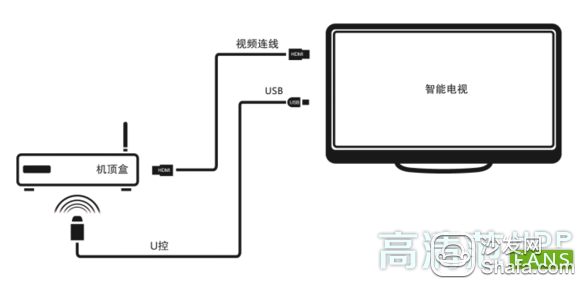
Because the set-top box remote controller allows the user to learn the key buttons of different TV remote controllers, the use rate of the TV remote controller is relatively low, and it becomes more and more “marginalâ€. At the same time, many excellent systems and software for smart TVs are ignored by users. TVs only serve as a display device and do not give full play to the "smart features" of smart TVs. Changhong U-controlled products bring new hope and vitality to TV manufacturers with a convenient and brand-new perspective.
Have to admit that Changhong U control products startled the domestic television circle. Relying on smart TV, Changhong U-controlled innovation will give us any surprises? Perhaps the future Changhong U-controlled products can not only control the smart TV, set-top boxes, as well as LED lighting, air conditioning, refrigerators, etc. .
Changhong set-top box controller U control share
Function Description

Software connection configuration
First, software installation
Smart TV (temporary support 628, 5327, 5507, 5508 movement TV) install exclusive U control APK. After the installation is successful, there will be one more set-top box control icon under the list of all TV applications.
Second, excellent control link
The Smart TV opens the "STB Control" APK and a connection wizard will appear.
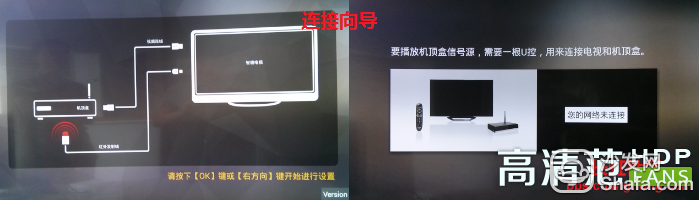
Confirm the TV remote control OK button in the connection wizard. Enter the following figure, select the source of the program (TV set-top box connected to the TV via HDMI), select HDMI2. Then enter the area of ​​choice (that is, your set-top box is that area).

After choosing a good area, you need to select the set-top box operator and select the set-top box brand type (here I use Huawei's set-top box, but not found in the list, so I chose a Kyushu set-top box, even the connection of artifacts )). At this time, the set-top box is in the home page state, but the TV remote controller cannot control the set-top box remotely. It seems that there is a problem in the middle.

2, set-top box in the broadcast program status

U control installation instructions


Reviews
Let's talk about why Changhong U controls are available.
With the popularity of smart TVs, I believe that many of my friends have been baffled by various smart TVs and set-top box remote controls. When watching TV programs, first find the TV remote control, then find the remote control of the set-top box, and then change the station, which is particularly inconvenient, and it often causes confusion. Watch live TV, pick up the remote control set-top box change; watch video on demand, they picked up the smart TV remote control. Two remote controllers "One can't be less," and the left and right open bows are really annoying!

This time, in order to solve this annoying problem. Changhong came up with a solution -
As long as it passes a Changhong U control line, it can make the smart TV remote control device to control the set-top box equipment, and then realize the remote control of the TV and the set-top box "in one."

Changhong U-control products have exquisite appearance and use the best porcelain white high-gloss plastic material on the market. The method of use is very simple, as long as its USB interface is connected to the TV, the other end on the set-top box, through a simple setting, you can control the TV and set-top box at the same time holding the TV remote control, and even a variety of set-top boxes at home At the same time, it can also be controlled by Changhong U Control.
According to Changhong U Control Product Manager Li Jia, Changhong U Control supports a variety of infrared codec formats, through the separation of the module circuit, to achieve infrared input / output without affecting each other and work together, compatible with the mainstream set-top boxes on the market. Of course, because the set-top box operators and terminal models in different regions are different, so for the first time you use Changhong U-control products, you need to select the region, set-top box model, etc. on the smart TV to complete the setup.
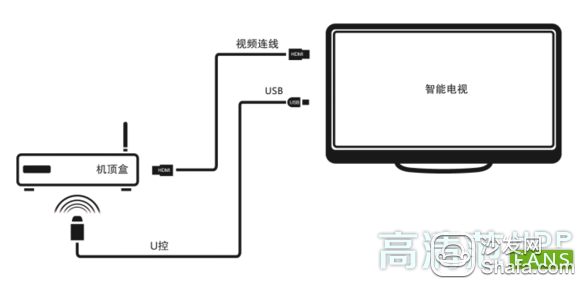
Because the set-top box remote controller allows the user to learn the key buttons of different TV remote controllers, the use rate of the TV remote controller is relatively low, and it becomes more and more “marginalâ€. At the same time, many excellent systems and software for smart TVs are ignored by users. TVs only serve as a display device and do not give full play to the "smart features" of smart TVs. Changhong U-controlled products bring new hope and vitality to TV manufacturers with a convenient and brand-new perspective.
Have to admit that Changhong U control products startled the domestic television circle. Relying on smart TV, Changhong U-controlled innovation will give us any surprises? Perhaps the future Changhong U-controlled products can not only control the smart TV, set-top boxes, as well as LED lighting, air conditioning, refrigerators, etc. .
Changhong set-top box controller U control share
Function Description
Remote control set-top box with TV remote control
U control is the nickname of Changhong STB controller. U control small and cute, infrared transmitter head supporting a USB cable. Just install the appropriate APK on the smart TV. The U-control U-hole is connected to the smart TV USB interface. The infrared emitter is placed near the set-top box and the hardware connection is completed.
The U-controlled wire is slightly stiffer and the infrared emission head is lighter. After the wiring is completed, if the wire is touched accidentally, the head will be driven to move, causing the infrared emitting head to separate from the infrared receiving port of the set-top box. And the stiffer wire is also easily damaged. Follow-up is better if you can improve the wire or use wireless, or add a sucker to the infrared emitter.

Software connection configuration
First, software installation
Smart TV (temporary support 628, 5327, 5507, 5508 movement TV) install exclusive U control APK. After the installation is successful, there will be one more set-top box control icon under the list of all TV applications.
Second, excellent control link
The U control U port is connected to the smart TV USB interface, and the infrared emitting head is aligned with the set top box. This completes the hardware connection. The set-top box connects to the broadband and connects the set-top box to the TV via the HDMI cable. (Herein as an example of wide motor top box)
In the next step, TV must be connected to the Internet.
Third, the connection configuration
1, set-top box in the home page
The Smart TV opens the "STB Control" APK and a connection wizard will appear.
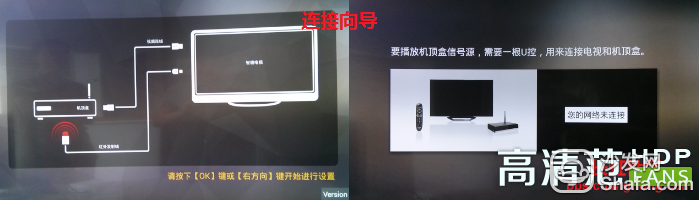
Confirm the TV remote control OK button in the connection wizard. Enter the following figure, select the source of the program (TV set-top box connected to the TV via HDMI), select HDMI2. Then enter the area of ​​choice (that is, your set-top box is that area).

After choosing a good area, you need to select the set-top box operator and select the set-top box brand type (here I use Huawei's set-top box, but not found in the list, so I chose a Kyushu set-top box, even the connection of artifacts )). At this time, the set-top box is in the home page state, but the TV remote controller cannot control the set-top box remotely. It seems that there is a problem in the middle.

2, set-top box in the broadcast program status
Follow the previous procedure to connect again. At this point the set-top box is already playing TV programs. After connecting through the above steps, it is found that the channel change and volume of the set top box can be respectively controlled using the up, down, left, and right keys of the remote controller of the television set.

U control installation instructions
First, the installation requirements
The TV needs to be a smart TV with Changhong 628, 5327, 5507, 5508 movements (other brands and models have not yet been tested).
The computer downloads the "set-top box control" application and places it on a U disk and installs it on the TV. (Do not use U disk to install TV applications? Do not worry, point me). Here are the applications that need to be installed on the TV. Click Download.
Set-top box control:
STB Control.apk Remote Installation Sofa Market (6.99 MB, Downloads: 0)
STB Control.apk Remote Installation Sofa Market (6.99 MB, Downloads: 0)
Two: Connection
You can connect step by step through the following figure.

Then the TV is connected to the Internet through wifi, etc., and the set-top box is turned on by a certain channel (requires confirmation that the set-top box has been connected to the TV via the HDMI cable).
Second, the installation and configuration
Through the following methods to adapt step by step, the adaptation can be completed directly with the TV remote control. Remember that you can only swap channels on the TV playing interface, and you cannot perform some operations on other set-top boxes. (In the configuration process, the TV must be connected to the Internet).

Reviews
First, advantages:
Using a TV remote controller instead of a set-top box remote controller to avoid the trouble of multiple remote controllers, the starting point is very good.
The equipment is compact, reliable and has a wide range of adaptability.
Second, disadvantages:
The material issue itself needs to be improved, and the wired connection is slightly insufficient. The operation is slightly complicated when connected, and requires a certain amount of knowledge (techniques) to be able to complete it quickly.
The TV remote control can only replace the console and volume functions of the set top box remote control, and the function is slightly insufficient.
Through the use of a short time, U-control overall design philosophy is good, reducing the complexity of TV and set-top boxes and when using multiple remote controllers. Just use the scene slightly ambiguous, because the Changhong minimalist remote control does not have a number button, when the TV remote control instead of the set-top box remote control, want to quickly pick the station has become an unachievable feature.
Oval Series Sensor Automatic Dustbin
Auto Trash Can,Oval Series Sensor Automatic Dustbi,Oval Series Sensor Dustbin,Oval Series Sensor Office Dustbin
NINGBO ZIXING ELECTRONIC CO.,LTD. , https://www.zixingautobin.com