Under normal circumstances, after detecting the ID 022030 in the program information, the plug-in will detect whether there is this ID in the ID after the shared service connection. If there is, it will automatically connect to the server to read the KEY corresponding to this ID (access to the server plug-in That 76.5 positive card).
However, in some cases, the reason for this situation is unknown. Different machines and different decoding software will appear when the user does not use the sharing plug-in. The ID in the program information is not the standard ID in the shared card. For example, the decryption ID of most programs in 76.5 Chinese is 022030, but The plug-in detects that the ID of the watched program is 022000.
In this way, the plug-in cannot automatically connect to the remote server according to this ID to decrypt the program. The solution is to modify the ID to allow the plug-in to automatically recognize and decrypt the number of seats, but the ID022000 in the broadcast program detected by the plug-in cannot be changed to normal. In 022030, only the ID in the shared server after connection is changed. After normal connection, all the IDs in the positive card are displayed, such as 76.5 022030 022050 Yihua ’s 000000. The sharing plugin has this function to modify the connected ID. When we are based on the actual ID 022000 in the program detected by the plug-in, change 022030 to 022000 in the connected server and press OK to save it, so that the shared plug-in can decrypt the number of seats connected to the server according to the same ID number. This method also applies to Yihua's situation. Yihua's program sharing plug-in detects that it is 00000A. We only need to change the ID 000000 in the server after connection to 00000A to watch the program smoothly.
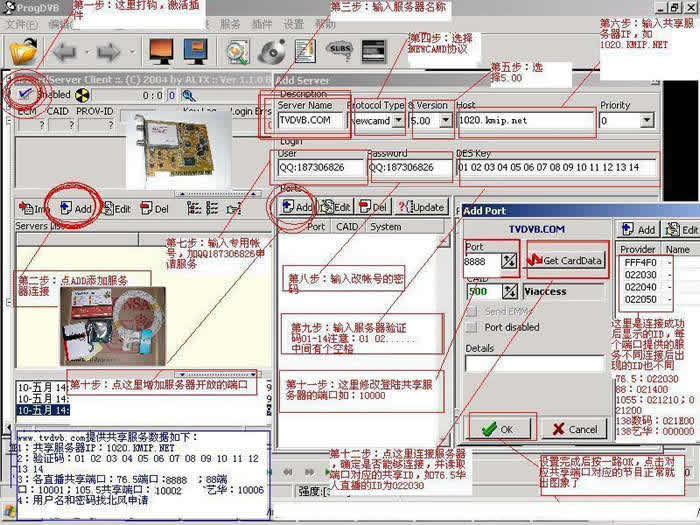

PROGDVB detailed explanation:
First click here to download PROGDVB4.26 version contains usage video and various files
Software introduction: progdvb series software is a 1020 card third-party player with a plug-in. You can see the encrypted program software that has been cracked. Features: Chinese localization, simple interface settings, perfect support for various plug-ins, the disadvantage is that the image effect and the speed of changing channels are not very satisfactory Personal use: The software is developed by Russian DVB players. The highest version is currently version 4.53. However, personal use has found that the higher version of the software has no practical updates. On the contrary, the computer configuration is demanding. I use the 4.26 version of this series. The only one in the software that requires charge registration. After testing, it is found that this version is the one that consumes the least resources. It is also recommended to use the next grid crack software. The 1020 card player computer is configured to test other versions. First, the graphic description PROGDVB4.26 version Installation setup process:
The installation process is as follows:
Run the installation and follow the prompts to select the language of the software interface, first select English
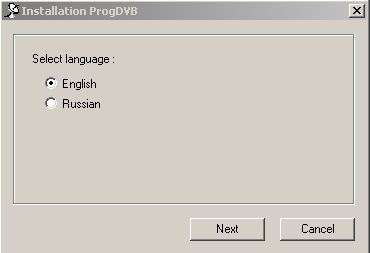
Next, it is more important to pay attention to the selection of hardware. Refer to the picture selection here, and then you can change the software installation directory. It is recommended to use the default directory 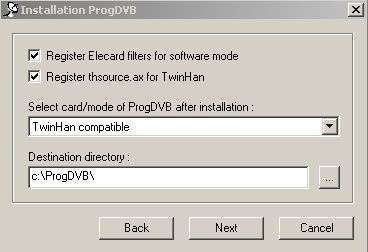
Next, according to the default settings, press "NEXT" 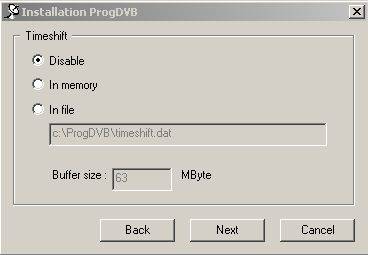
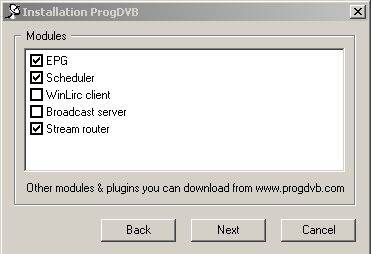
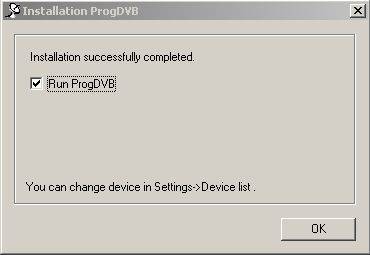
Note, finally choose not to run PROGDVB. Next, copy and paste the Chinese version of PROGDVB into the root directory of PROGDVB installation, and then run PROGDVB, select the Chinese interface as shown below 
After choosing to close the software and running PROGDVB, this is already the Chinese interface. Next, let's introduce the setting of LNB local oscillator and satellite selection when receiving single satellite, refer to the following picture settings 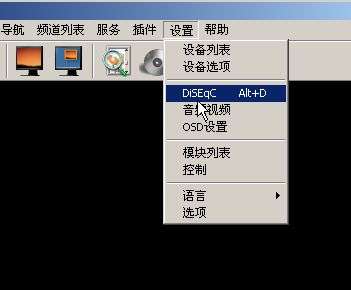
Single star receives DISEQC and chooses "None" 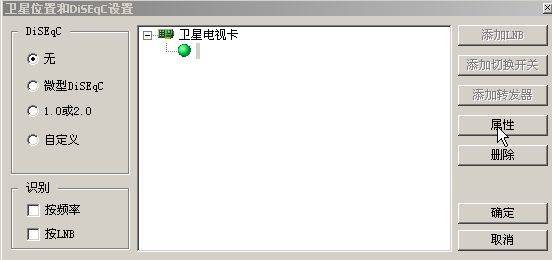
Then press the green cursor under "Satellite TV Receiving Card", press Properties, the following picture appears 
Note that the default interface is the dual local oscillator tuner of the selected KU band. LOF1 is local oscillator 1 here is 9750, which represents the low-end local oscillator of the dual local LNB; "switch" is the setting of the 22K switch, enter 11700 to represent the 22K switch OFF , Input 0 represents 22K switch ON; LOF2 is 10600 represents the high-end local oscillator of the dual LNB ***** dual local oscillator high frequency head built-in 22K switch, depending on the ON or OFF of the 22K switch to select the local oscillator frequency, general manufacturers of dual The local oscillator switching setting of the LNB is: when the 22K switch is ON, the 10600 local oscillator is selected. On the contrary, when the 22K switch is OFF, the 9750 local oscillator is selected. That is to say, if the switch position is 11700, then the 9750 local oscillator works , Enter 0 then 10600 local oscillator work *****
If the user's LNB is 11300 or 11250 local oscillator frequency, you can manually modify the local oscillator to 11300 by referring to the following figure 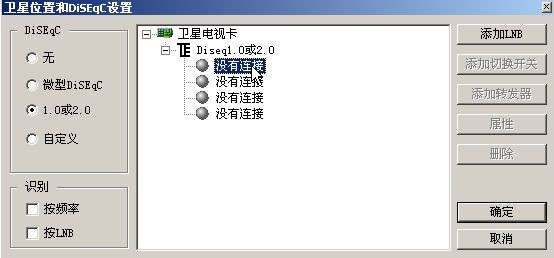
***** Note: The first "not connected" here corresponds to the LNB1 port of the 4 cut 1 switch,
The second "no connection" corresponds to the LNB2 port of the 4 cut 1 switch,
The third "no connection" corresponds to the LNB3 port of the 4 cut 1 switch,
The fourth "no connection" corresponds to the LNB4 port of the 4 cut 1 switch,
The author uses the good news 4107PDISEQC switch, 138 degrees to LNB1; 76.5 degrees to LNB2; 105.5 degrees to LNB3; 88 degrees to LNB4 ******
The interface that appears after double-clicking the first "Not Connected" is the interface for setting the LNB local oscillator during single satellite reception. Set the other ports in sequence according to the user's satellite selection band and setting using the LNB's local oscillator frequency, and press OK 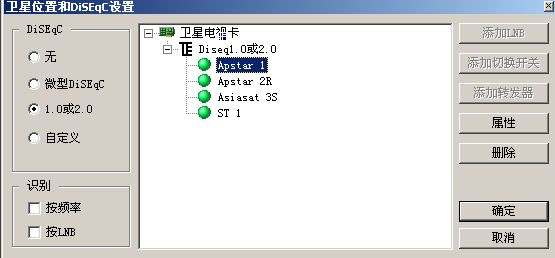
Next, introduce the program scanning method and other software settings. If the satellite program parameters in the software are the latest and correct, (download the latest commonly used satellite program parameters under PROGDVB), you can select "Search Channel" and then select the satellite to be scanned, all Refer to the figure below for frequency scan 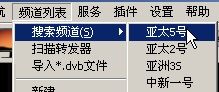

If you want to quickly scan a certain frequency point of a satellite individually, you can select "Scan Repeater" to refer to the figure below 



After scanning out the program, press OK, and then change the interface and default settings of the software according to personal preferences before playing the program. Refer to the figure below and press "Options" 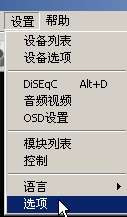
The following picture appears 
** Because PROGDVB has higher requirements for satellite TV signals, when the signal is lower than the minimum strength standard received by the software, the software will prompt an error and ask you to close the software. The default setting of the software is "automatically play the channel when it was last closed" so continue After opening the software, you will still be prompted with an error and the software will be closed again, so remove the hook before "Automatically play back the channel when it was last closed". Other settings are personal preferences, such as whether to click to select a channel, and I do not recommend it here. Choose to click, other random. Finally, the arrangement of the program list, which can be set according to your own requirements, refer to the figure below and select "Properties" 
The following interface appears 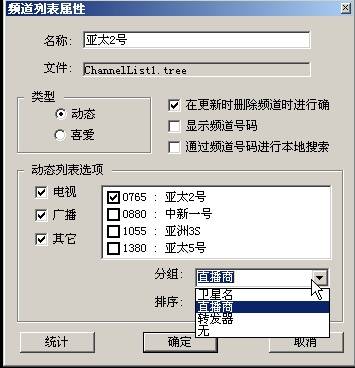
As shown in the figure, the user can choose to arrange by satellite name, live broadcaster, transponder, it is recommended to use the transponder arrangement, which is more intuitive

Follow WeChat

Download Audiophile APP

Follow the audiophile class
related suggestion
The circuit schematic is as follows:
![[Photo] 10A13.8V linear regulated power supply](http://i.bosscdn.com/blog/20/06/41/6231032162.gif)
![[Photo] 100W VMOS tube inverter power supply](http://i.bosscdn.com/blog/20/06/41/622598837.gif)
The 10 meter frequency band is the highest frequency band in the HF band, ...
![[Photo] The production and erection of 10 meters communication antenna](http://i.bosscdn.com/blog/20/06/41/5211021299.gif)
3-Meter Zender (100-108Mhz / 10-15 ...
![[Photo] 100-108Mhz / 10-15W launch ...](http://i.bosscdn.com/blog/20/06/41/5205040737.gif)